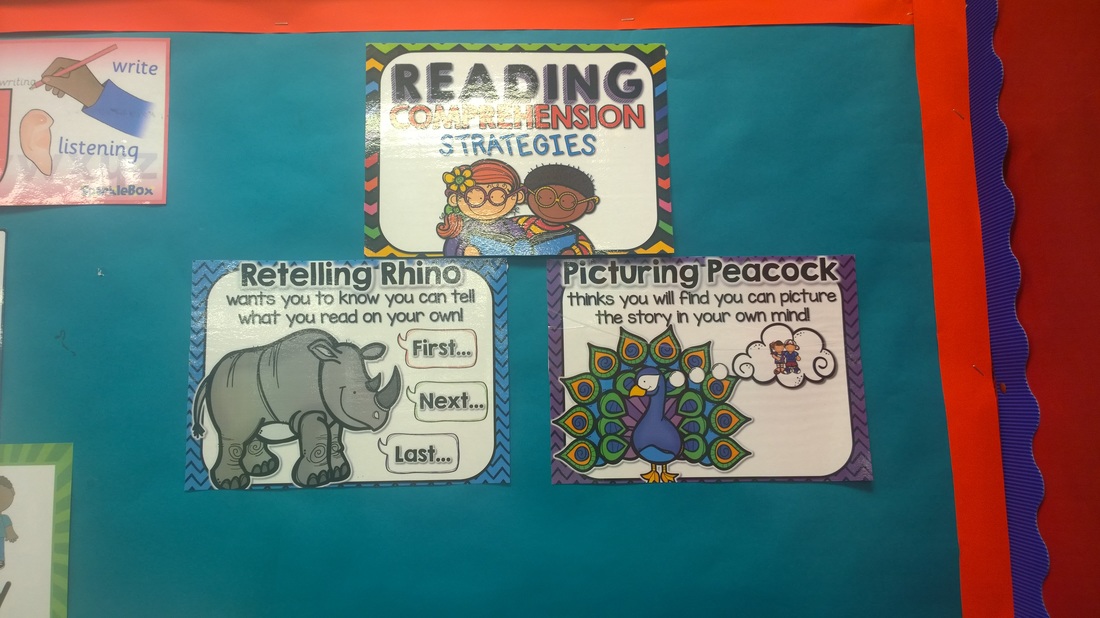
This strategy is essentially visualisation - encouraging kids to visualise (picture) what is happening, the setting, etc, when they are reading. Visualisation strengthens kids' re-telling skills; as they picture what is happening, they actively engage with the text, which boosts their recall of the story. It's fun to see - as I reminded them to picture what was happening in the book, I could see lots of kids closing their eyes and doing just that. And I'm finding that when I ask them to tell me what they are visualising, they are beginning to give me more detail as they retell bits of the story (we'll just need to work on getting those bits in the right order!).
Visualising is a fun strategy, which is one reason I picked it next. But I also chose it in conjunction with looking at where the class needs to go with their writing.
As I looked at the writing we've done over the first couple of weeks of school, a lot of the kids can structure a simple story, using connecting words, quite well. But there isn't a lot of detail, and there is not much 'scene setting' before we jump straight into the story 'problem'. So it made sense to me to pick a Reading Comprehension Strategy that they could also use as a writing focus. If we want our readers to visualise our story (to help them understand what is happening better), we need to set an effective scene.
So during both our taught writing, and our phoneme tasks this week, my class will be writing descriptions that set the scene for a story. We will be learning to write in a way that lets our readers picture what is happening.
So tomorrow, we'll be setting the scene for a Jack and Annie adventure on the Amazon. The Magic Tree House book is great for giving lots of simple examples of scene descriptions that the class can duplicate in their own writing.
We are also learning the phonemes 'OA' and 'MB' this week. Our 'OA' group will describe the setting for a goat story, while our 'MB' group will set the scene for a story about a lamb. Unfortunately, I'm having a problem with opening Adobe at the moment, so I haven't been able to save my templates to a PDF to upload. If you are interested in having them, though, check back in a couple of days. My technical consultant (husband!) is trying to sort the problem for me.
When I'm able to upload the files, there will be both a full page template with an additional page of writing lines you can print on the back (if you want to display the writing - I always displayed on a washing line, as we are open plan, and there is no wall space). I'm planning on using the individual strips this week (middle picture below). Ech child will get 1 strip of paper, which they can paste into their jotters as a reminder of what their task is, and what I'm looking for in their description. Then they can complete the task in their Daily Writing jotters (saving a few trees along the way).

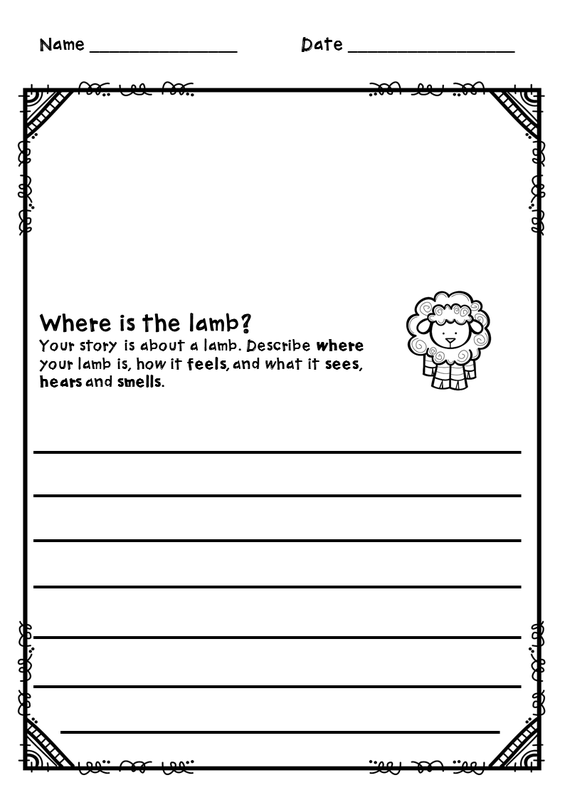
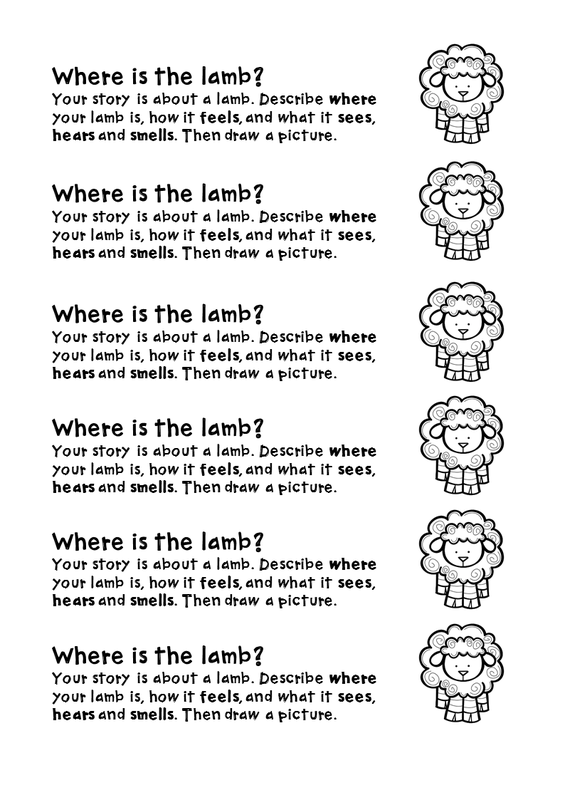
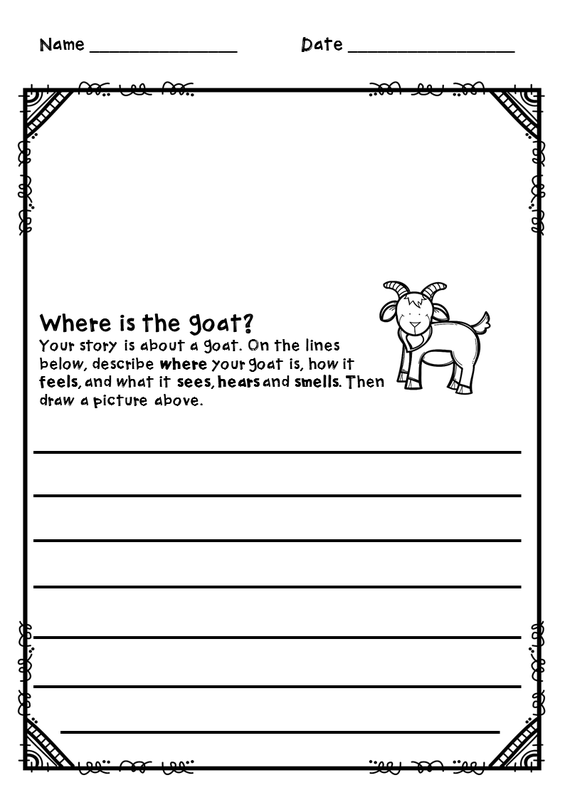
 RSS Feed
RSS Feed